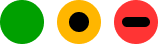Product Help & Ideas
Community Groups
Updates and Announcements from MYOB
Software not running properly?
Featured Places
Find technical support and help for all MYOB products in our online help centre
Recent Posts & Replies
Surcharge from online payments not shown on invoice
When a customer pays for an invoice using the MYOB online payment system and the fee payment is set to be paid by the customer, the invoice doesn't update to show the service fee or surcharge that the customer paid. My customers then need to have a copy of the invoice showing this surcharge amount. Can the invoice please be updated to show the surcharge that both I can view as the supplier and the customer can view? This link refers to the issue commonly in the MYOB Community: Provide receipt showing surcharges | MYOB Community Thanks.2Views0likes0CommentsProvide receipt showing surcharges
I own a cafe and do a lot of office catering, I use MYOB app and desktop to invoice and I pass on the surcharge to customers for online payments. I have a government agency customer that pays online with gov issued Credit Card. Their receipt from MYOB does not list the surcharge as part of the final payment, only my total of the invoice. This makes my customer unable to reconcile their payment to my invoice. Any help would be appreciated65Views0likes4CommentsUnpaid Bills Report Fails to Load + Incorrect Warning on Reports After New Financial Year Started
Hi team, Since starting a new financial year in MYOB Business (now set to 1 April 2025 to 31 March 2026), I’ve encountered two frustrating issues that seem directly linked to the year rollover: 1. Unpaid Bills Report Will Not Load (Any Date) The Unpaid Bills report no longer works at all. Regardless of the “As at” date selected — past, present, or future — the report fails every time and displays: ❌ “Failed to load the report.” This issue began immediately after I started the new financial year. It doesn’t appear to be related to a specific supplier or setting. I’ve tried clearing the cache, switching browsers, trying a new PC entirely, and testing multiple date combinations — but nothing works. The attached screenshot shows the error on a report dated 6 April 2025 (today’s date), but I’ve tried many other dates, too, with the same result. The Unpaid Bills report is officially dead. 2. Misleading Warning Message on Reports When I run reports like the Balance Sheet, I see a persistent warning: ⚠️ “The current financial year for this file is 2026. To avoid incorrect balances, please update the financial year on the business details page.” This is confusing because I updated the financial year (as I normally would when I finish my tax filings and close off a financial year), and my settings clearly show: Financial year: 1 April 2025 to 31 March 2026 Lock date: 31 March 2025 Even though everything is configured correctly, the system seems to treat the setup as incomplete or invalid. 🧠 In Summary: The Unpaid Bills report is completely broken after rolling into FY2026 The warning on reports (e.g. Balance Sheet) is incorrect and misleading Both issues began only after the financial year rollover 📎 Screenshots attached: Unpaid Bills report error (dated 6 April 2025) Balance Sheet report with the warning Financial year settings Any help resolving these issues — or confirming whether they are known bugs — would be greatly appreciated. Let me know if you need any additional detail from my end.6Views0likes1CommentWhy aren’t invoices showing up as income once paid?
I’m a little confused. When an invoice is paid and matched with the bank account, should it show up in the income list? I tried adding invoices manually but then it doubled the income in the total amount. Am I supposed to add the invoice as income when it’s paid and if so, how do I do that? Thanks1View0likes0CommentsSaving frequently used items
We got this great idea via the digital assistant and we thought we simply MUST share it with our Solmates and see what you guys think. Don't forget to vote on the ideas you'd like to see implemented! "I’d love to have a way to save my go-to invoice items instead of typing them out every single time. For example, if I often bill for “Logo Design” at $500, I could just save it once and quickly add it to any invoice. It would save me so much time and effort, making invoicing way easier and more efficient."102Views8likes7CommentsSTP Error code
My payroll report on STP reads Rejected with the following comment: We experienced an unanticipated failure while communicating with the Agency. (ATO error code: 6d9598fabc2e48c1efafa74d23a296b8e1e500e4ac45adff4050a6c63fa290ce Does anyone know how to rectify this so it does not happen next time?2Views0likes0CommentsOnline payments are not closing the invoice
This past week, payments had by customers online are not closing the sales invoice. Is this a known glitch? The payment receipt / confirmation that the customer receives shows the merchant fee as being deducted. I am wondering whether this may have something to do with it.Solved276Views2likes18CommentsGetting transactions / ledger / P&L data
How do I get data out of Solo to generate reports, calculate profit to day etc? Is there another way apart from running report? It appears that the two GST reports have good date ranges, but the P&L can only be generate for Today, Last month and Last year. Why can’t I run a P&L for the current month, current quarter and current year to date? (And why would I want to run a P&L for today?) Similar for the Transactions/Ledger report. Why can’t I run it for current year / year to date? Is there another way to access transaction data so I can generate my own reports in excel (ie go back to what I’ve been doing for the last 10 years and Solo is supposed to be helping me avoid).Solved19Views0likes2Comments